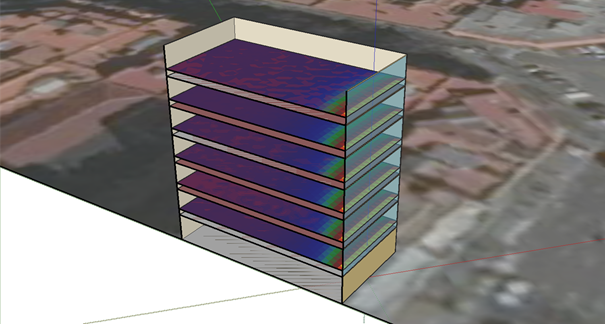We spend 90% of our time inside buildings, sustainability certifications not only focus on the environment, but also on the health of the occupants. Therefore, during the design phase, it is important to carry out a natural lighting study to take advantage of the benefits of sunlight. To find the right balance and thus provide access to quality natural lighting, most daylighting studios use the Radiance software as a calculation engine.
Natural lighting is a valid alternative for indoor lighting because it is a renewable energy source, saves electricity and is more energy efficient than artificial lighting. Additionally, it helps to keep the biological rhythm synchronized with the light cycle. However, natural light systems must protect from direct solar radiation and glare, ensuring visual comfort.
Natural lighting is a valid alternative for interior lighting because it is a renewable energy source that leads to savings in electrical energy.
What is Radiance?
Radiance is an open source tool that calculates lighting levels from a file where geometry, materials and weather conditions are defined. This tool stands out for its calculation speed using a very precise algorithm (raytracing).
Radiance does not have a graphical interface, so other programs are generally used as a platform to generate the input file it needs. Although OpenStudio is designed to perform energy simulations, it is prepared to perform lighting simulations with Radiance.
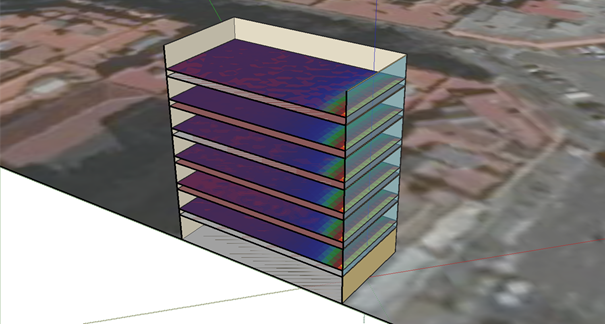
How does OpenStudio use Radiance?
In OpenStudio, it is possible, before carrying out an energy simulation, to carry out a lighting simulation to control and regulate the artificial lighting taking into account the natural lighting. To do this, you need to create a workspace in SketchUp and add lighting control in the spaces you want to study.
OpenStudio takes advantage of this lighting simulation to calculate:
- Spatial Daylight Autonomy (sDA)
- Useful Daylight Illuminance (UDI)
Both values can be used to justify LEED and BREEAM certification credits related to visual comfort.
Despite this, there is a limitation regarding geometry since, as OpenStudio uses EnergyPlus as a calculation engine, only rectangular workspaces can be studied. In addition, OpenStudio does not calculate Daylight Factor (DF) values that are needed to justify VERDE certification and BREEAM Housing natural lighting credits. Taking these limitations into account, an alternative is the use of Groundhog, an open-source SketchUp plugin that allows the use of Radiance as a calculation engine.
What types of analysis can we do?
At Zero Consulting we have developed our own tools to use Radiance with OpenStudio, a more user-friendly interface, in a faster way thanks to the automation of processes.
We stopped using Radiance as a black box and started using it as a flexible tool that allows us to perform more exhaustive natural lighting analyses.
By adapting Radiance to our needs, not only are complex geometries no longer an obstacle, but we can also customise the study to the type of energy certification (LEED, BREEAM, VERDE...). In this way, we no longer use Radiance as a black box, but as a flexible tool that allows us to perform more in-depth analysis.
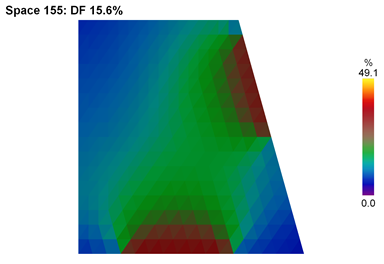
Example of calculating the average Natural Light Factor for BREEAM housing